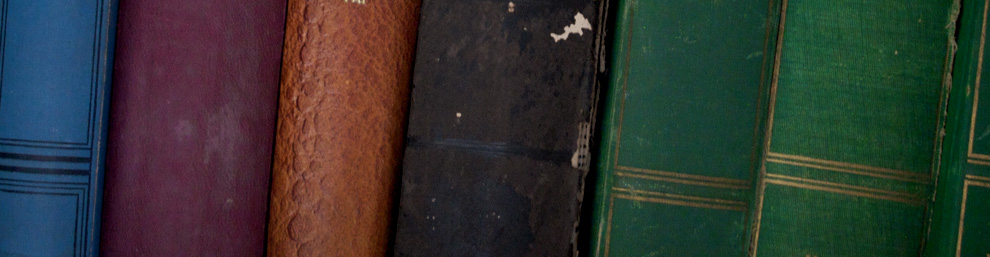House styleNeil Stamper A house style is a guide that saves you time and effort. Relax and let it make those arbitrary choices of a trivial nature, such as whether to choose eg or e.g. A house style does not standardise any important aspect of your writing. Instead, as in any good newspaper, it leaves you free to concentrate on the message. A house style brings external and internal benefits. Work leaving an organisation is more uniform, demanding less unnecessary thought of the reader. Inside that organisation, it is easier to exchange work among staff members. A house style can be varied occasionally, if there are good reasons, eg for a North American readership. DraftsAll word-processed drafts should:
Keep text formatting simple. Leave it in when you transfer text to dtp. Also, pass a printed copy of your document to dtp, so that the intended layout and appearance is clear. When applying formatting, use the styles available in Word (style box near top left corner). The following will usually suffice, and can easily be translated into dtp:
If you do not use styles but apply formats manually, the text will not be internally ‘labelled’. This makes it harder to translate formatted text consistently into dtp. CorrectionsMark corrections and changes clearly in brightly coloured ink. Ensure each has a mark in the margin, making it obvious. Do not mask original text with correcting fluid or anything else. If you have several sets of corrections (eg from critical readers), collate all changes onto one document for return to the word processor. If corrections are heavy and any of the material is retyped, point this out to the author: it may cause further minor errors. Return the marked-up draft with the new version. No matter who improves a document, the author or project officer remains responsible for that document’s accuracy. Finished workMachine and operator time is limited for dtp. Try to make all textual corrections or amendments on a word-processed document, before it goes for dtp. If you must get a feel for the look of the dtp version, please limit yourself to one page, a few pages or, at most, a small section. Further corrections may be necessary after the initial dtp version, eg if a programme has been piloted. ComponentsEnsure that you have, as needed:
Sub-headingsIf, excluding chapter or page titles, you need more than three levels of sub-heading, you may be inadequately organised. Logical organisation helps you, your readers, your typist or word processor and your editor. The hierarchy should be:
This three-level system is instantly obvious to the reader. Please avoid bold italic (ie bold and italic simultaneously) and fancy fonts in word-processed drafts. BulletsListed items, unless they will be referred back to individually, should be bulleted. For short, non-sentence bullets, use the form:
Some bullets are longer and stand as sentences.
QuotationsShort quotations (1.5 lines or less) should be put within “quotes”, in the main text.
Display materialIf you include case studies, examples or other illustrative material, differentiate them from the main text, no matter how short they are.
CaptionsPut a title above every table and a caption below every figure (illustration). Ensure that every table (Table 1) and every figure (Figure 1) is cited in the main text. TablesA good table needs only two horizontal rules and no vertical rules. Additional short rules may be necessary if some column headings split. Use the table editor built into Word rather than constructing tables with tabs. |
Table 1. Pets and their diseases
| Mammals | Fish | |||
|
|
|
|||
| cat | dog | goldfish | guppy | |
| Hissing | Woofing | Bubbling | Smirking | |
| Miaowing | Barking | Floating | Hiding | |
ReferencesIn the text, use: “according to Smith (1999), . . .”. If this is not suitable, use: “recent research (Smith, 1999; Jones, 1999) shows . . . “. List all references alphabetically by author at the end of the document. A more detailed guide on how to cite and list references is available at: Tips galoreMany small points can cause difficulties. Here are answers for the most common. Sexism General Spaces One space after a colon, semicolon, comma. Make a visible split between paragraphs. Leave a line space (ie two carriage returns) between paragraphs. Better still, adjust your normal style paragraph format to give you automatic extra space when you press carriage return. Use tabs to indent or move text across the page: do not use the space bar for this. Do not indent the first line of each paragraph. Do not use tab repeatedly, to indent a whole chunk of text (instead use normal indent style). Numbers Phone numbers and addresses Three spaces before postcode, Quotation marks Capitals Emphasis SpellingBeware of computerised spellcheckers. They are not infallible. Most originate in the USA – and the English language is always changing. In general, omit stops from abbreviations (such as eg and ie) unless this will cause the abbreviation to be read as a different word. Here are a few words that can cause problems: anticonvulsant back-up (noun) case notes disk (for computer) eg feedback gastro-intestinal healthcare ie lifelong micro-organism on-going painkiller reassess self-care (or self- almost anything) task-based learning, but learning is task based up-to-date book, but I am up to date well-being. Back to top of pageFeedbackComments and suggestions are welcome. Please e-mail neil at wordpower.org.uk if you find this guide useful. |